bunchiez40 (how I built a keyboard using mouse switches)
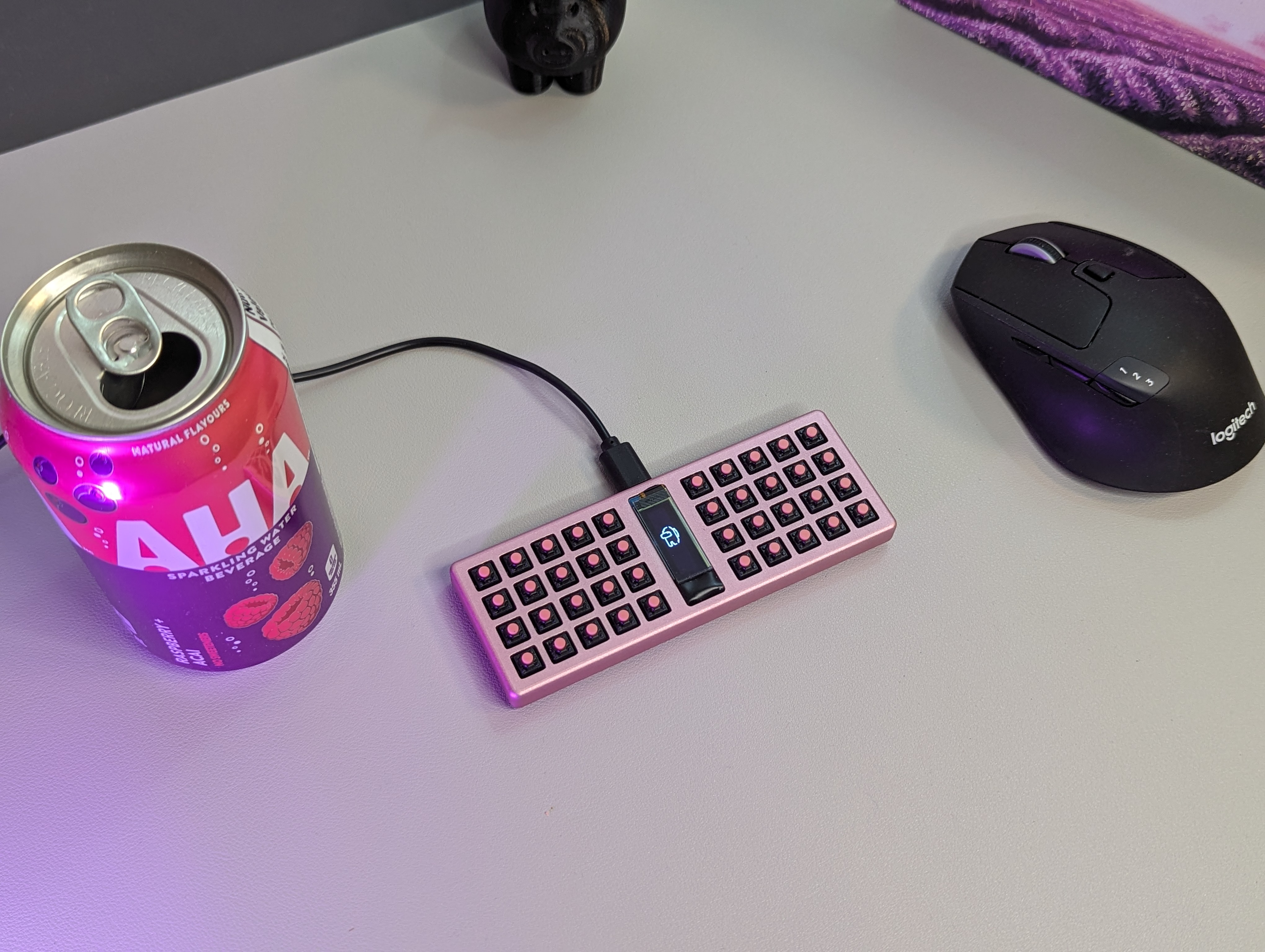
Objective:
bunchiez40 is my new tiny keyboard that uses unique switches to achieve it's form factor while still making it viable to type 85+ wpm on.
In this log, I will discuss my cool new keyboard, how I got to this point, as well as future plans about this new exciting direction.
Problem:
I hit a hard limit. Over past year or so, I've been shrinking down the size of my keyboard. What started out as a limitation of the 3D printer bed size has now become an obsession in terms of optimizing simply for the sake of being able to do so. The normal dimensions of a choc spaced swith is 18mm x 17mm. With my bancouver40, I had bumped the spacing down to 17mm x 17mm using CFX keys. With my hampsterz40 (to be publicly released), I further reduced the spacing to 15mm x 15mm using custom designed and printed keycaps.

However, at this point, I hit the absolute limit I could possibly go in terms shrinking my 4x10 board, since the dimensions of the choc switch (and mx switch for that matter) itself was 15mm x 15mm. Any attempt at going smaller would lead to switch overlap and collisions. I had breifly considered streamlining the key count, but that would lead to a considerably larger spike in terms of usablility of my boards.
Research:
In order to get around this physical limit, I considered going a path seldom traveled and use a switch with a smaller footprint. At first all I wanted was something that I "could type on". I've soon come to learn that finding a switch alternative is trickier than that vague criteria alone. When doing initial research on the topic, a friend of mine sent me this article from 40 percent club: https://www.40percent.club/2016/09/mini-planck.html. The article entails the mini planck 2.0, which along with the pocket type, are the two most notable keyboards that both use a switch smaller than an MX switch, and both make use of tactile switches. The most notable thing about the article was the author's description about the type feel of the keys:
Metal dome construction. Loud click. Typing on these are horrible. The pressure required for the 180 gram is more than any Cherry switch. The 130 gram is much less. The switch travel is less than 1mm. They would make a nice macro pad or maybe used on a game pad, but not good for touch typing.
This was very insightful, since I took the actuation force of the switch for granted. The article also notes switch lifecycle, a metric almost never mentioned by switch manufacturers since it's generally a given that the switch lifespan will be around the 50 million actuation mark. It also gave me the impression that these kinds of boards are mostly novelty, and have very little chance of being used for even a day.
When I did the rounds on LCSC, Aliexpress, and mouser to do some microswitch shopping, I found that almost every microswitch out there was generally awful as a key substitutes. Almost all of them had actuation forces in the 120-180 grams of force range (a standard mx switch is roughly 60-70). Most of them also had a paltry ~100,000 actuation lifetime, which was a tiny fraction to the 50 million that MX switches reportedly have. I gained an appretiation for the MX switch design, since it became very clear that a very large amount of work had to be spent to make a button/switch that was both comfortable to type on, as well as durable enough to be typed on.
With that frame of mind, I conjured up thoughts of what other switches have similar uses to keyboard switches, and would hopefully have similar lifetimes and actuation forces. It finally dawned on me that mouse switches would be somewhat analogous to keyboard switches. After some digging around, I stumbled upon the kailh/huano mute mouse switch. The huano pink switch specifically reportedly has a lifetime of 10 million actuations, and has an actuation force of 70+-10g, both of which are relatively similar to an MX switch. I plan to do a second write up on the silent mouse switch variants, since I find them both interesting as well as very obtuse in terms of documentation.
Experiment:
I quickly whipped up a 4x10 board that made use of these mouse switches. I decided to space the keys apart so that the spacing was 10mm x 10mm, since it felt like my fingers could fit within that space with a quick caliper test. Since this was a fairly risky design, I opted to use a waveshare rp2040 board that I could easily hand solder on. I tossed on an OLED since I thought it would be fun to make use of the real estate used up by the rp2040 board. The spacing also gave my hands a tiny bit of breathing room.
I hoped with the choice of switch and keyspacing allowed me to create a board that viable to type on using two hands.
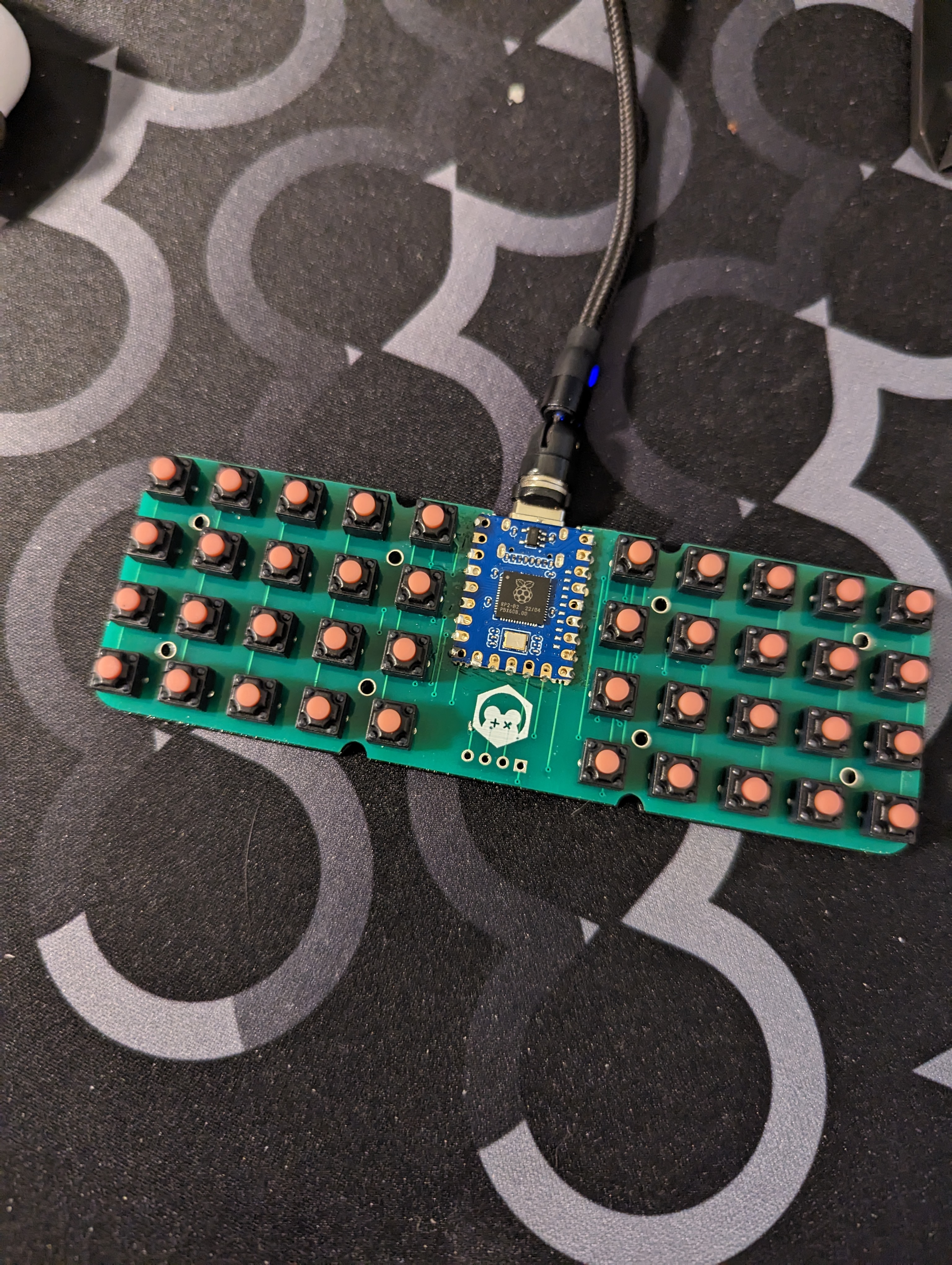
Results:

It works!! Kind of. My rough caliper math wasn't great, and my fingers are closer together than I expected. Additionally it's tricky typing on the raw key itself, since its easier to miss a key. The elephant in the room is ergonomics, which are abysmal. My hands are permanently semi-contracted, and partially strained in order to fit my fingers onto the board. The ulnar deviation is also pretty bad. If I don't sit and rest my wrists exactly as I should, then acute discomfort can appear in my wrists, which usually is a cue for me to take a long break from the board.
Despite this though, I practiced enough to the point where I can get roughly 85-95 wpm on this keyboard, which is only a slightly slower than my usual speed on a choc board. I also developed a typing form that allows me to be able to daily drive this board without (forseeable) discomfort or injury. The keys are also fun to type on in terms of feel. They're both silienced and extremely tactile, giving it a feel similar to an extreme version of a boba U4 switch. The silence also makes it ideal for typing in a quiet public setting (assuming you can type fast enough on it, and be comfortable enough to be seen using it). I find this really exciting since to the best of my knowledge, this board is something novel in terms of it's "viability" and radically small form factor.
I think going forward I want to increase the ergonomics a bit (mostly to just reduce ulnar deviation) and even shrink the design up a tiny bit more. Another thing I'd like to try is low profile mute switches (4.3mm height), since I think those can improve my wrist angle and make it even more comfortable to use for long periods of time.
Ultimately I think I think there's a lot more I can explore here, which has really reinvigorated my enthusiam for making new boards. Up until some point at the middle of this year, it had felt to me that the medium had hit a creative plateau in a way, and it felt like there was nothing I could do that hasn't already been done before in some way shape or form. Now it feels like a whole new world in terms of possibilities and experiments. How can I make this board smaller? More ergonomic? How can I put keys on a switch that has such a tiny semblance of a stem?
This experiment was in my mind a resounding success in terms of making a viable board smaller. As such, I conclude the first revision of my bunchiez40 by making an CNC aluminum case for my board :)

